Put Your Right Hand in, Take your Right Hand Out
You can create your own zone (like the hokey-pokey circle mentioned in the headliner) of security. Geofencing refers to marking out geographical boundaries within a location via GPS (global positioning system) or RFID (Radio Frequency Identification). With Geo fencing, when an object enters or leave a geographical location, an alert is triggered.
An ankle bracelet that sets off an alarm when its detected outside of its geographical boundary particularly used by law enforcement agencies to place a criminal under house arrest is a typical example of a device using a Geo fencing technology. Another example is found in home automation where home automation devices carry out their programmed function like powering on or off when the Administrator’s phone is detected out of the home location.
As a result of the many possibilities, these tools can also provide advertisers their individualized messages are more relevant, engagement is higher, and their return on investment is better. Such as, with geo fencing, they can send their sales and coupons to anyone inside the range. Additionally, a geo fence can range in size from a building to a city. They even have the ability to change shape. Marketers can construct polygon-shaped geofences for more complex scenarios or circular geofences for simpler ones.
How does Geofencing work?
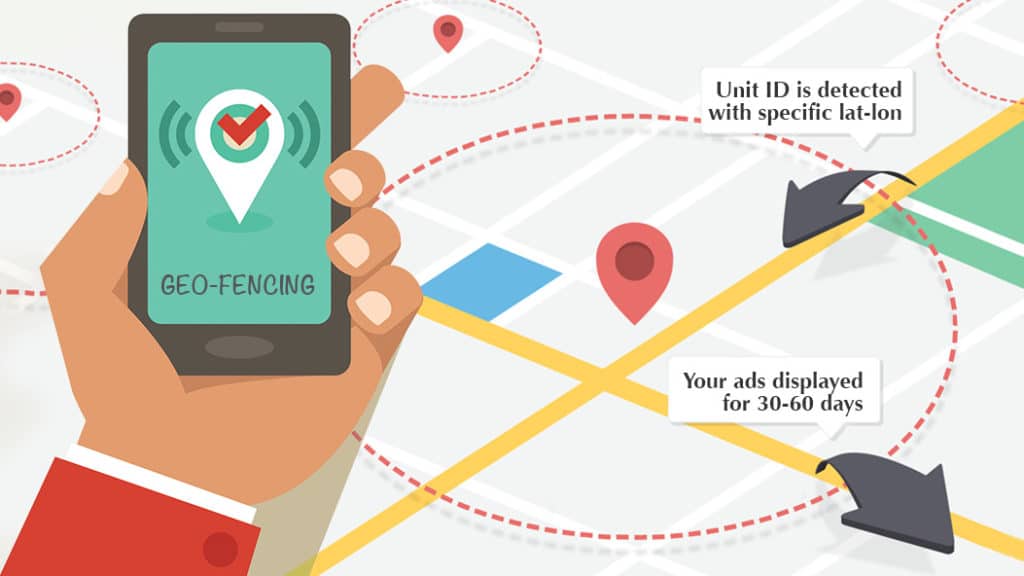
Geo fencing works by setting a virtual boundary around a geographical location using either GPS or local radio-frequency identifiers (such as Bluetooth or Wi-Fi). The Geo fence is paired with a software or hardware that is programmed to carry out a particular function when the Geo fence is triggered.
A particular useful tool in geofencing is Google Earth Technology. The Application of this technology limitless as its found use in a lot of application ranging from asset management to advertising, home automation, productivity, security etc.
End users can also create a geofence by using the geofencing features in their mobile apps. You can select an address or place to initiate a specific alert or push notification with these apps, including iOS Reminders. When an app is programmed to initiate an action based on another action, this is referred to as an “if this, then that” command. You could instruct your lights to switch on, for instance, if you are five feet from your front door, or you could instruct a reminder app to inform you when you are close to a particular spot.
Companies that deal in Geofencing
The geofencing technology has been available for a couple of years, although its use has skyrocketed in the last decade. A couple of companies offer geofencing technology below are a list of such companies.
- Pulsateh
- Thumbvista
- Proximi
- Simpli.fi
- Enradius
- Getlocate
- Presence
- IFTTT
- Emergensee
Purpose of Geofencing
With the help of geofencing, businesses and app developers may precisely follow their customers, promote to them, or notify them when a mobile device enters or exits a specific area. It also applies to your home and the security of your children, including your pets.
The introduction of Bluetooth beacons, which are designed to send tailored messages to close-by mobile devices, can significantly improve the technology. Building virtual “fences” around a certain geographic area to convey targeted messaging is the focus of geo fencing. Although apps can be triggered by beacon technology to carry out whatever task the owner has given them.
Geofencing for home app
As an integral part of home automation, Geo fencing has found use in smart homes via different apps. Utilizing apps such as the presence app that gives you a do it yourself approach to Geo fencing and IoT. Most Z-Wave compatible alarm systems have this feature enabled as well as the Vivint Sky system and ADT Pulse.
With IFTTT technology, Geo fencing can be used to monitor kids when they leave a particular zone or home appliances such as the thermostat. Geo fencing can also be used to activate and turn off motion sensors when you are home or away enhancing ease and security.
Geofencing other uses and apps
Here are some of the example of geofencing apps and uses:
- Social networking
- Marketing
- Asset and Fleet Management
- Human resources
- Smart Appliances
- Audience engagement
- Law Enforcement
The last tid-bits
Geofencing is a technology that has found use in a lot of sectors with an increasing presence in home automation and the IoT. There are numerous uses of Geofencing in homes depending on individual needs and a lot of devices are being designed with this functionality. Let us know a few things you have done with Geofencing below!
Latest Posts
- 3 Ways to know your Alarm System is Outdated
- Vivint vs ADT
- 7 Best Outdoor Motion Sensor Lights for Homes
- Top Home Security Systems in Atlanta, GA
- How to Cancel Your Alarm Contract

William is a tech buff and former corporate security officer turned cybercrime analyst. Computers have few secrets left for him, but home security and alarm systems… Well, those have plenty of secrets for their users, which William is now uncovering and explaining. His articles on home security helped many people take the matter seriously, invest in highly performing systems, and avoid becoming victims of burglaries.

Levi says
Only learned about this kind of tech now! I would have to ask my friends around if they’re familiar with it and if anyone of them have experienced such. Thanks for posts like these, definitely the type of posts I enjoy reading.
Greg Batton says
Geofencing is that one cool feature that goes unknown with most ZWAVE items. It is really well done and it’s something that excites me as a big time geek. Now it is being implemented automatically when users sign up for home security systems rather then asking them to setup the zone of proximity to home security system. But with this happening; there is going to be a lot of users who think their home alarm system doesn’t work (or not being monitored) because they didn’t have to turn it off manually when they enter the home. Turning it off manually still gives people the sense of ‘okay, everything is safe at home’ whereas if you open the door and it’s silent you think that maybe there was break in since the alarm siren isn’t going off. All in all, it’s convenient and easy to use but not suggested for most users as they will lose that separation of security with their alarm system (and yes it’s a real bond that forms).
Anthony says
yeah. I’ve also been using their services for a long time now and when I learnt about the geofencing, I was super excited to try it out. It works great and I love it.
Vera says
Hmmm.. So many companies offer the service and right now I am at a loss which to pick. I really need a good suggestion because I don’t want to waste my time like I did with a company’s security system that had lots of glitches.
Anthony says
Woah. Emergensee offers the geofencing service? That’s so cool. I’ve been using their services for a while now and this particular feature just struck me now. It’s really nice and I like the project.
Douglas Reeds says
A friend of mine use this kind of service in his home. He travels a lot for work and doesn’t always remember to enable certain security measures in his home before leaving. I guess how his works is once is is more than 5 miles away from home, they will automatically turn the system on for him all by seeing that his phone had been moved outside the area. Someone else mentioned using this on cars (limos) but I am not sure how that works.