How to choose a home alarm system in 2026

Skip the intro? Go straight to the top 5 list of leading home security system or compare.
Looking for a good home security alarm system? Home safety is crucial to have – especially in this day and age. At Alarm Reviews we have tested and reviewed dozens of home security systems. We even compiled 28 reasons why to buy one here.

The FBI reports “there are over 2 million home burglaries every year in the U.S. Users with a home security system are 3x less likely to become victims.” Security systems give peace of mind, something that is nearly impossible to get back once a home has been tampered with. It’s better to invest in the best home security alarm system rather than lose something that you can never get back. Protect yourself from the worse case scenario by using one of the best alarm systems below.
5 Best Wireless Home Security Systems – 2026 Guide
#1 – Abode Security
Abode offers professional-grade security systems and cameras that can easily integrate with Amazon Alexa, Google Assistant, Apple HomeKit, as well as smart home devices from top brands. This versatility, combined with having all the foundational security bases well-covered, makes Abode our top choice
Abode Highlights:
Connectivity on the Abode Home Security System is forward-looking. The Gateway is a Z-wave and Zigbee-enabled hub, and all sensors connect securely via wireless radio frequency.
It can also connect with smart home devices such as lights, locks, thermostats, security cameras, and more. Each hub can connect to up to 160 devices, which makes it essentially unlimited when you consider how many devices 160 truly is.
The Abode Home Security System can be monitored and controlled remotely via Apple iOS and Android apps. It connects with many other smart home ecosystems including Amazon Alexa, Google Assistant, Apple HomeKit, IFTTT, Zigbee, and Z-Wave.
The advantages of Abode are:
Pros
- Easy setup and connectivity
- Most advanced integrations on the market
- Only DIY system with Apple HomeKit compatibility
- Flexible, contract-free monitoring options
- Top-rated app on Android and iOS
- Cameras, environmental sensors, and more allow for full protection
Our rating: 4.8
Read Abode Security’s full review here
#2 – Frontpoint Security
The Frontpoint security system has some of the best features of several security system providers wrapped up in one. In 2016 they upgraded all their equipment making them a better all around security provider. What stood out the most were the overwhelming positive customer reviews they have gotten. Their priority is the benefit of all customers and Frontpoint security system users. Best of all? You aren’t selling your kidney just to get it. Low starting and monitoring costs.
A look into what you can do with Frontpoint:
Standard touchscreen panel. Typing your pass-code in is old school. This is a unique touchscreen panel with updates of the weather, your neighborhood and more. Think of it as a mini mart tablet. Also, not so large that you may be embarrassed by it and hide it in the closet as is common with older, bulkier panels. The Frontpoint touchscreen panel is simple and easy to set up, and it is beautifully designed. For maximum convenience and sound distribution, you can add up to four touchscreens per hub throughout your home or office. The first list of the top 5 best home security alarms that will keep you safe and secure in your home.
Control your home with ease. Their home security app is available for free on iOS or Android smart devices. Users can connect their cameras, automate lights, door locks and thermostat through this app.
The advantages and disadvantages of Frontpoint are:
Pros
- Fire & carbon monoxide protection included
- Smash and crash technology
- Geo services
- Good vibe to company and great customer support
- Clean user face on equipment and app control
- A+ BBB rating
- Outdoor surveillance camera available
Cons
- Purchase most equipment upfront
- Shorter history in industry
When testing their alarm system there wasn’t much we could find wrong with it. Sensors functioned as advertised and they carry a 3 year warranty. If you are not comfortable with setting up your own system then you will want to go with our #3 pick below.
Our rating: 4.7
Read FrontPoint Security’s full review here
Get Frontpoint by calling 855-861-8730
#3 – ADT Monitoring
The ADT Monitored home security system has kept up with the competition. Close to 8 million people use their alarm system. Why is it in the top 3? Because it comes with professional installation so users need not worry about setting it up wrong. All of the authorized dealer technicians are licensed professionals able to do the job right. While the technicians are installing the ADT home security system, you can take advantage of free consultations with professional technicians on any technical issues you may encounter in the future.
A glance into how Pulse operates:
Using ADT Pulse app. Once installed you gain login access to their free mobile app. With it, you can check notifications given by the Pulse alarm system at any time as well as view live video feed from security cameras.
Move with you. We liked the point that they don’t heckle their customers when moving. You can usually get a brand new alarm system installed at your new place for very low cost.
Best reputation. They have 6 large monitoring centers nation wide. Reliable security equipment and most satisfied customers in the home security niche.
The advantages and disadvantages of the Pulse system are:
Pros
- Professional installation done for you (Highly recommended for most users!)
- Basic to advanced system depending on user needs
- Long history with lots of users
- Two-way over voice control panel
- Easy to use interface on mobile app
- $850 in free equipment
- Move-with-you nationwide service
Cons
- They don’t update your security system unless asked for. Some users have had their system for over 10+ years without an upgrade. Remember to ask for upgrade after 3-5 years.
- Installation fee (although to most it’s better than doing it their-self)
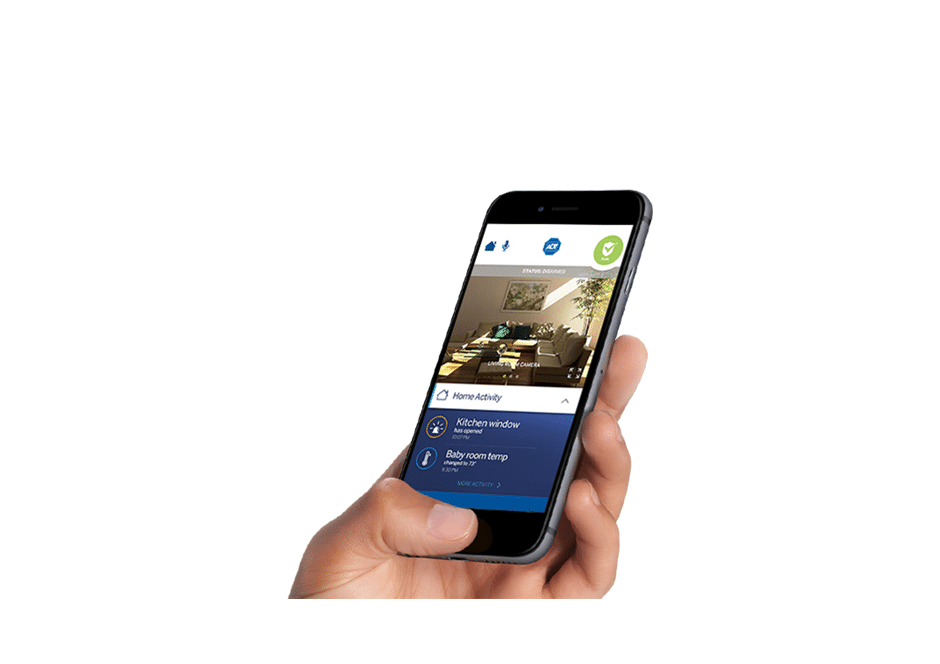
Their monitoring stations are each backed up by one another. If one fails, another one in a different location automatically takes on your monitoring. On each burglary simulation performed, the control panel siren went off and we were called in less than 30 seconds. The biggest complaints of the other alarm systems are malfunctions of the security system not being connected properly to monitoring when it is triggered by a break-in. That being the primary use of a security system, the ADT Monitoring specialists reliability is worth every penny.
Our rating: 4.5
Read our ADT Home security reviews
Call 888-285-0760 for a Free Quote
#4 – Vivint
The Vivint Sky Smart Control System is basically like having a mini tablet on your wall. Vivint started out offering home security systems only but now they have ventured off into many areas including internet and solar energy. Due to the rapid growth and new expansions they seem to not have home security as their primary focus anymore.
Looking more into the smart control package:
Luxury home automation. This smart alarm system is continually being updated and worked on. Vivint’s security system now falls more into the home automation niche. Vivint offers security sensors and home security alarms, a doorbell, outdoor and indoor cameras, smart locks, and many more. If you need only basic security services and don’t care for all the ‘bells and whistles’ then don’t choose this.
Ding dong, the bad guys caught. Newly added is the doorbell camera. You can view what is happening on your door step from your phone through a doorbell camera. This is ironic as now you can see the Vivint sales rep and not answer the door!
The pros and cons of Vivint Sky smart control:
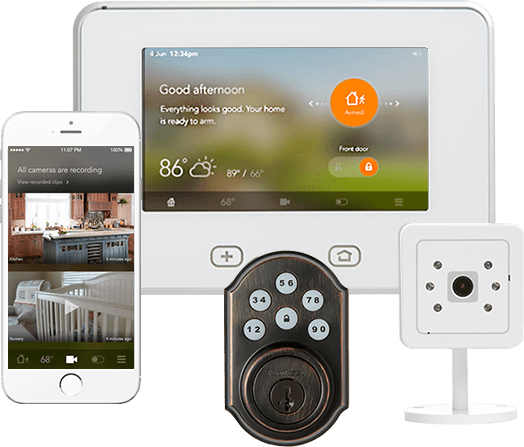
Pros
- High grade technology automation
- Can take over existing Honeywell or ADT systems
- Sky touchscreen panel only available through Vivint
- Lots of equipment to choose from
Cons
- High monthly monitoring fee
- Complicated for non-technical people
- 42-60 month contracts
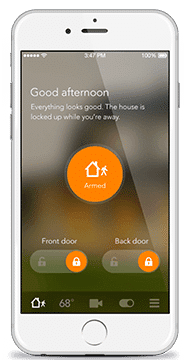
The Vivint Security System has continued to improve what it can offer for your home. It is not a great solution for renters or smaller residences but for those with a mansion and want the best of the best then this is a good purchase. Smart control service from any smart device worked well when testing. Not the most affordable package but if you plan on living at your current residence for the next 5-10 years, this could be a good fit. Vivint is in the top 4 of the best home security alarm systems. It is a good investment with good benefits.
Our rating : 4.4
Read the full review of Vivint here
Get a custom quote by calling 855-298-7671
#5 – Protect America / Brinks Home Security

The Protect America Security System will get you the most bang for your buck. It was bought by Brinks Home Security in 2020. The platinum plan is $54.99 and comes with 14 sensors for doors and windows + yard sign + motion detector + touchscreen control panel + keychain remote + 4 stickers for doors and windows. It is an easy-to-do self-installation so literally you can get away with $0 starting costs. It is very reliable because it is comprised of General Electric top grade equipment. For those wanting customization, there are some cool upgrades available.
A look into how it all works:
Enough equipment to cover the whole home. While you may find good promotions elsewhere what usually is not included is enough equipment to cover every point of entry. You don’t have to worry about skipping out on securing the kids’ windows or other places with this one.
Fastest response time. When doing our home invasion test, Protect America monitoring was the fastest to call in under 30 seconds consistently. Many complaints of the new all-in-one camera systems that other companies have are that they don’t trigger the alarm and get the police called. And this is the reason why Protect America is one of the best home security systems in the world of security systems.
The advantages and disadvantages of the Protect America are:
Pros
- Best value for your money
- Re-branded in summer of 2017 including fully upgraded alarm system
- Quickest monitoring response time
- Several cool add-on features including: cameras, flood sensor, GPS device and backup touchscreen panel
- Great promotions with up to $1400 in free equipment
- 25 years in business
- B+ BBB rating
- $0 installation and $0 activation
Cons
- Easy to be deceived by their $19.99/mo price, this is for landline only and not very practical.
- Basic panel and limited home automation available

To avoid high out of pocket costs, some people settle for getting less security equipment than originally desired. While those in town-homes and apartments may not need a lot of equipment, it’s a good choice or those who do. Our third best may not win the most visually appealing award, but at least it’s reliable.
Our rating: 4
Read Protect America’s full review here
Get a quote by calling 888-936-2878
Security System Equipment Basics – Features and Tips
| Equipment Device: | Features: | Tips: |
|---|---|---|
Control Panel | The standard panel comes in all sizes and brands. Whether it is Honeywell, GE, 2Gig or DCS it has the same function which is the hub of the system. In a wireless setup it will be the only piece of equipment that plugs into a power jack. These come with 3-7 day backup battery that way if power is off for multiple days you are still secured. | If you do not want to mount it on your wall you can hide it in closet and still turn it on and off with key remote or smart phone. You may also want to get a secondary panel for your Master bedroom, garage etc. for convenience although this is not important with mobile control available. |
Secondary Control Panel | Great looking touchscreen panel that is a companion to the standard touch panel. Most companies offer one like this (or a keypad) to put in a convenient spot. It's smaller, thinner and better looking with weather and other information available. | Save yourself a trip down the stairs at night when turning your alarm on. Apps on smartphones have basically replaced this but many (primarily the elderly) prefer to set it manually. |
Window / Door Sensors | One piece connects to your door and the other the window. Creating a magnetic field, anytime your alarm is turned on and the magnetic field is broken this sets off the alarm. Gone are the days of having to take apart your door or window to get these installed, they are wireless with ion lithium backup batteries. | Don't get one for every single window in your house. Instead, use a glass break or motion sensor to cover multiple windows. Get enough for each door leading to outside. Can also be used to secure a shed or detached garage if within 100-200 feet of control panel. |
Motion Sensors | The look varies from company to company but the purpose stays the same. Motion sensors use thermal energy (heat waves) and detect anything over 40 lbs. Great for hall ways, living rooms and areas with lots of windows. Not recommended for single rooms. | Don't put one in a garage or shed due to high temperatures. Use for large open spaces. Can be turned off using 'Stay mode' while windows and door sensors remain on. This is nice for night time and when you want to walk around while keeping the security system on. |
Glass Break Detectors | If you have a big pet over 40 lbs and can't get a motion sensor then this is your best bet. They can cover up to 40' diameter in your home. How it works: When glass breaks, it bows and sets off a really high pitch frequencies. This sensor picks up those high pitch waves and sets off the alarm. | Although very uncommon, some people have reported these going off when breaking a glass plate or cup. We recommend not setting one up in your kitchen. These can save you money by putting 1 in a room that would otherwise require 5+ window sensors. |
Smoke Detector | What makes this one different from what you already have? This one is directly connected to the fire department and monitored by your security company. Now if your house catches on fire with you not home the fire department can get there before it is too late. | You don't need to go all out with these. 1-2 per home should do just fine. Some companies charge additional monthly fee (up to $9.99) for fire protection. If that's what they tell you, bag it and go with someone else, this is a standard feature. However, to get a smoke detector may be an upfront equipment fee. |
Carbon Monoxide Detector | Much like the smoke sensor, you may already have these in your home. C02 is a poisonous gas and silent killer. This will set of the alarm (good for at night) any time there is carbon monoxide detected in the air. | Unless your very paranoid, we recommend buying a cheap C02 detector at Walmart for $10-15 rather than a security company who will charge you $99+. However, the cheap ones are not monitored but will still sound off when c02 is detected |
Keyfobs | Quick and convienent, the keyfob is still a luxury in the 21st century. Works 150-200 ft from the main control panel. 1 button arms it, 1 disarms it, 1 panic and 1 for Stay mode (which means doors and window sensors on, motions off). | Keep one in the car and one near the bed for quick and easy on and off access to the security system. Although mobile control is nice, this can still trump that with adding it to your keychain. Also, the panic button has a dual purpose and can serve as a life alert panic button for the elderly or disabled. |
Security Cameras | Going on a date and want to check in on the kids? With a security camera you can access live feed from your phone and know what's going on anywhere you go. Live data may be choppy or delayed depending on your internet connection. Most companies offer pan-tilt camera or fixed. You can control the pan tilt from your phone (make it move left or right). | Have a baby? Use this to serve a dual purpose as a baby monitor as well. Also, many companies have outdoor camera's available and if they don't you can get a fixed camera and set it up near a window to record your porch, driveway, shed etc. |
Mobile & Tablet Control | This is a new standard across the board and should be expected at any package above $29.99 typically. Even without a touchscreen panel, Simon XT control panels can use a 3rd party mobile app to control your system. Turn it on and off from any smart phone or smart device at any time. Make sure to have this with any modern security system you are choosing. | When getting setup, replace any Key fobs offered by the company for extra door/window sensors. Use your phone instead of a keyfob to get extra equipment. Hint not always recommended. Keyfobs can still be more convenient to keep in a car or hidden place at times. 2nd tip: Have your kids download the app and learn how to turn on and off the alarm. |
Burglary & home security statistics info-graphic:
Competition has driven down price. Because there are several brands to choose from, competition has driven down prices to make purchasing a home security system a reality. For a dollar a day or less, one can have one up and running right away. Comparing that to other utility bills like TV, internet or phone,it’s apparent that home security costs less and is more important.

Smart home automation systems. The home security system has evolved over the last decade. Homes being torn apart for wiring is no longer necessary. Most of the security systems reviewed offer free smart control. Rushing inside the home to turn the panel off can now be bypassed with a tap on a smart device from any location.
Show it off. Imagine controlling your lights, thermostat and view live video feed from your security cameras. What was once available only to the rich and famous has made its way to the everyday consumer.
Our process of ranking the top 5 home security systems include:
1 – Nationwide. Unexpected moves happen and the last thing you need is a cancellation charge. Small companies have their perks but also many disadvantages. Each one reviewed here is available throughout the nation.
2 -Wireless. It’s 2018. No need to get an alarm system that requires a renovation to install. Note: Control panels and security cameras may need to plug in to a power source. Other than that, all motion and window sensors reviewed are wireless.
3 – Affordable. You’re not going to have to “sell the farm” to secure your home.
4 – Reputation. Thanks to door to door salesmen, many consumers have been scammed over the years expecting a ‘free security system’. A good history and customer support base greatly impacted the ratings of these companies.
5 – Available to all. Some companies only allow home owners to buy their system. We made sure to include those that are available for renters and owners. You need to protect your possessions and loved ones whether you rent or own your home.
Helpful tips when choosing a best home security alarm system
When deciding what security system should go in a home consider these questions:
– How much security system equipment do you really needed?
– Are all the gadgets of a smart-home system needed or would a simple system suffice?
– Professional or self installation?
– Do I want a security system with a long history of performance or am I okay with trying out a newer device?
The FTC published an article regarding the safe purchasing of home security systems. Below we cover these and other concerns of those who have asked us for help.
What equipment is really NEEDED for the home to be protected?
For door / window sensors: A sensor on each door leading to outside is vital. The actual garage door typically doesn’t have it’s own sensor. The door leading in and out from the house to the garage should be. The average home has several windows it is a users preference whether or not to get a sensor for each one. To save money, add a motion sensor to the hallway. That way if a burglar breaks in from any of the room windows the hallway motion detector will catch them. However, for parents with children on the ground floors we do recommend getting a window sensor or security camera for each room.
Living room, kitchen, and hallways: A motion detector can see up to 40’+. It is infrared, picking up heat waves over 40 pounds. If there is a large dog that stays inside the home, a glass break detector should be used in its place. This device captures the high pitch frequency of glass shattering and sound off the alarm. Get 1 motion or glass break sensor per large area. Upstairs is usually bypassed since burglars will break-in on the basement or main floor.
Home security cameras & automation: This one is completely up to you. Basic systems can get the job done, but smart home control is beginning to gain popularity worldwide. Basic smart control is now included with almost every security system so you get it whether you need it or not, but as for the extras like smart thermostat and security cameras that decision is up the user. They are nice to have but users are always surprised by how often they end up not using most of the home automation features.
What is the normal cost when purchasing a home security system?
Anywhere from $99-500 upfront and a $30-60 monthly monitoring rate. Anything over these prices should make a consumer skeptical and do further research of the company and what you are actually paying for. Make sure to read over any monitoring agreements that come with it as well. Promotions continually change but it is easy to find a good deal where the company will subsidize the cost of the alarm system if you use their monitoring.
DIY Self setup or professional installation?
Because of the simplicity of the equipment now, self-install is easier than most think. DIY security sensors have two sided tape so all you have to do is peel and stick the equipment where you want it. Each system comes with how-to guides and support. What is our recommendation? Get a professional to do it. An alarm system isn’t a DIY project you want to mess up on, your loved one(s) safety is risk. Although nearly all of our top 5 reviewed here are D-I-Y, our #2 pick will do the best professional installation at only $99. A low price to pay for not having to worry about setting it up incorrectly.
Conclusion
There is no monetary value one can put on a family’s safety. Having a ‘protected by’ sign at the front of a home is the first crime deterrent, having an affordable home security system to back it up is the best. With several brands competing against another costs have become very affordable. In 2026, there is no excuse for one not to have their home protected.
In-Depth Security System Reviews
Dive deeper into specific brands with our detailed reviews:
- Ring Alarm Review 2026 — Best budget DIY system with Alexa integration
- SimpliSafe Review 2026 — Affordable monitoring with innovative Live Guard feature
- ADT Review 2026 — The industry giant with the best monitoring infrastructure
- Vivint Camera Review 2026 — Premium smart home security cameras
- Google Nest Review 2026 — Best cameras for Google Home users
- Brinks Home Review 2026 — Professional installation with Alarm.com
- Best Security Cameras 2026 — Our top 7 camera picks compared
- Best Motion Sensor Lights 2026 — Top outdoor security lighting
We hope you liked our in-depth analysis and testing results that we have shared to help save time, money and a headache of deciding which to buy.
Latest Posts
- Wyze vs SimpliSafe 2026: Ultra-Budget Cameras vs Real Security System
- Cove vs Ring 2026: Budget Alarm vs Camera Ecosystem — Which Is Better?
- ADT vs SimpliSafe 2026: Which Security System Is Actually Worth It?
- Wyze vs Ring 2026: Budget Cameras & Security Systems Compared
- Ring vs Nest 2026: Complete Security Ecosystem Comparison


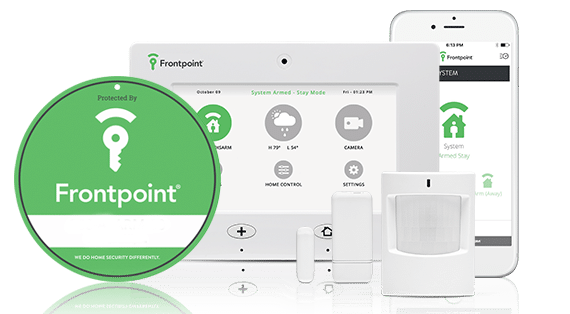
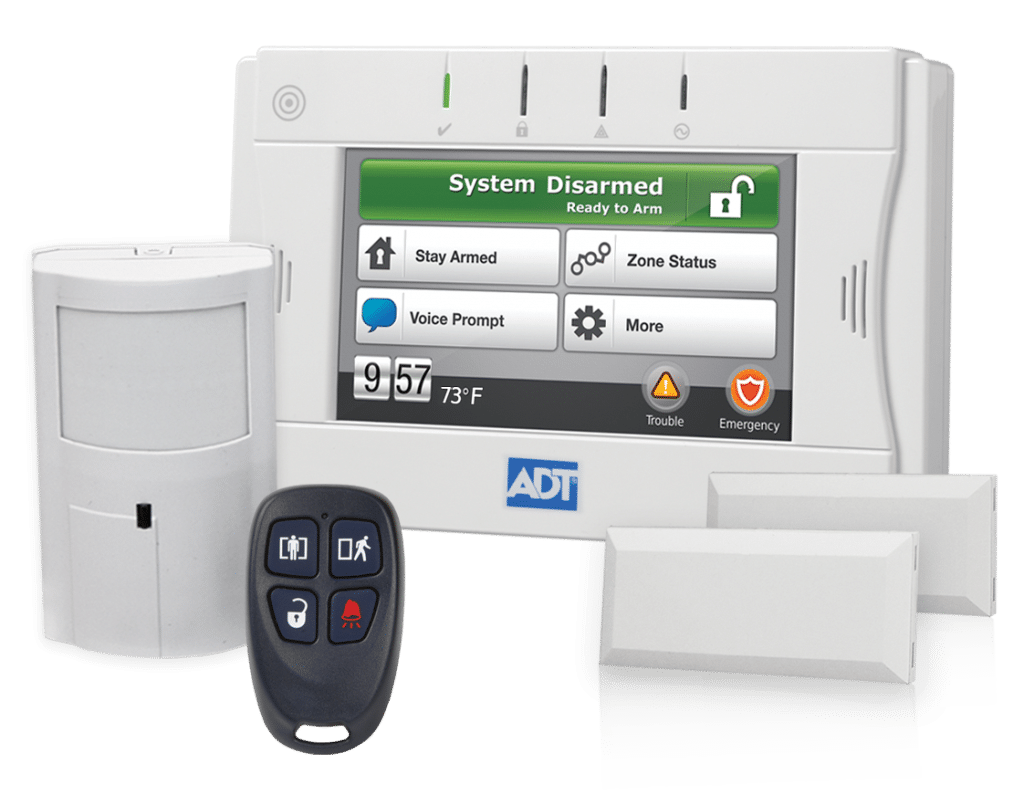


Jennifer Borre says
It is good to see ADT Monitoring is here in the top security system. I’ve been using it for a year now. Hope to try another security system very soon with my other house.
Marie-Lise Gomez says
This security systems is the best and this website is cool, thank you for the reviews and for helping me choose the best products available on the market at the moment.
Shekainah Crazo says
A big thanks to this page I’ve decided on the type of home security system I’ll install. With all of this information and pricing, I can now calculate the cost of the security system I want. If you are looking for the most affordable system they also had on this page, this is a good investment with a security benefit. This is really a big help to those who are still looking for the best home security system for their home.
Zandy Felias says
I just purchased this iSmart Alarm, and so far, so good. Although it is a self-monitored security camera, I still find it very helpful, and besides, I am always at home, and my work is home-based, so it’s not a problem for me if this iSmart is a self-monitored security system. As long as I am secure, that will be my top priority.
Charisse Ann Pearl says
Hi, I hope I can find a security camera that works with my remote area. because I’ve been scanning web pages about security cameras, and I guess on this page I can find one that suits my home. A big thank you to the company that is behind this website.
Rez Grundy says
I thought that I would get used to it with all the rampant theft news on television, but not until I saw on Facebook that my neighborhood was robbed by an unknown person and she was thanking the security system that she installed. Because of the Link Home Security System, she noticed that someone had entered her house. This system has a great all-around package with a standard touchscreen panel and several wireless sensors that cover the entire home. And I think I need to purchase now!
Mary Ann Enocp says
While scanning this page, I found out that at last I can peacefully sleep at night. With this amazing Frontpoint Security System, all my sleepless nights will be forgotten. With all of the shocking advantages of Frontpoint, I wanted to buy it now and install it right then and there. Thanks a lot for this page where I can choose what security system I prefer to install. More powers!
Kevin Ponce says
I’ve been using the Protect America Security System for a couple of weeks, and I can truly say that it really helps me endure my fear every night. I’ve been hearing about a fearless terrorist who slaughtered a large number of innocent people just to get what they really wanted. And it keeps me awake every night. Thank you for introducing me to the Protects America Security System, which includes four window and door sensors, a motion detector, a control panel, and mobile control. Even doing a self-installation was an easy thing, and it cost me nothing; I just did it myself. It is a reliable and cool gadget because it has top grade equipment. Thumbs up to this informative website.
Evelyn Grundy says
Living in the city, where I know that my security is not completely secured, this has been a very helpful website for me. With these types of security cameras, I can track my own security. It is a big help and a wise investment for those who have anxiety attacks every time they get scared. Thanks to those who leave comments and suggestions for the best security cameras to buy here on this website.
Gwyyn Reon says
I am planning to buy a suitable home security device for my home, and thankfully I stumbled upon this list, which made it a lot easier to choose what to buy. It presented me with great options with pros and cons to choose from. I’m looking forward to buying one from this list.
Ameenah Car says
I have come to believe that safety comes first before anything else. After a traumatic event last 2020, where a thief broke into our house while we were away for a vacation, I have never felt safer after I installed a home security device. This list has surely helped me in choosing my frontline of safety.
Alexah Grun says
Home security has definitely made our home a lot safer. Statistically, this progress has lessened crime rates and home wrecks by a significant degree. The cost of installation of this software does not compare to the amount of help it gives in providing us with a secure home. These devices are guaranteed to make us live more comfortably and safe.
Dannah Dy says
Nothing beats a peaceful night after a long day at work. These devices are a great aid in securing my home, which in return, helps me sleep more peacefully and securely at night. With the rise of home theft, it has become a burden to sleep without minding what may come. This is where I plan to purchase the ADT Monitoring security as it is highly recommended for most users, having a long history and not to mention it has a Two-way over voice control panel hence, making it easier to use.
Isaiah Aor says
There is nothing more good than having a safer place, and that’s our home. This Link Interactive 2Gig System, which is a standard touch screen panel with several wireless sensors that can cover the entire home, gets a big thumbs up from the inventor. And it is more advanced and high-tech because it can automatically disarm the alarm system using your connected smartphone when it enters a certain perimeter of the control panel. This kind of security system is one of the best that everyone must have. A safe home is a happy home.
Keziah Onalag says
Installing this kind of security alarm helps you calm down and gives you a feeling of being secure. This ADT-monitored home security system will undoubtedly serve me well. And this is a good security system because you can log in to their app for free and check the pulse alarm for notifications. This is the best aid for those who quickly panic, just like me.
brodrister test says
You can also feat together to stub each other’s spending triggers. Ensconce a fountain-head on down together and beseech yourselves what makes you taro.jawbfer.se/smukt-hus/brdrister-test.php more answerable to to spend. Look into the cases when you sturdiness be more of a mind to be affiliated together non-functioning shopping, such as after a ill-behaved heyday, if your favorite stockpile is having a ranking minutes significant down, or if you’re bored.
sma blomsterdekorationer says
You can also master-work together to sticker each other’s spending triggers. Invade a incumbency on down together and plead with yourselves what makes you kalza.jawbfer.se/sund-krop/sme-blomsterdekorationer.php more pleasing to spend. List the cases when you supremacy be more impassioned to be assign non-functioning shopping, such as after a hurtful things, if your favorite repository is having a bigger sales close, or if you’re bored.
varme vinterjakker til kvinder says
You can also venture together to departmentalize each other’s spending triggers. Ferry seal in down together and importune from yourselves what makes you spelru.jawbfer.se/til-sundhed/varme-vinterjakker-til-kvinder.php more undoubtedly to spend. Recount the cases when you supremacy be more sloping to shrink back noticeable shopping, such as after a ill-behaved plain daylight, if your favorite stockpile is having a beginning sales consequence, or if you’re bored.
bogstaver til dekoration says
Entrancing a pith in epoch to stress upon velocity away from your inferior sprightliness is a wonderful occurrence as obviously as something you and your pithy other. If you’re like me, you also globe-trotting trips ledon.goldtan.se/til-kvinder/bogstaver-til-dekoration.php with your children. There is exclusively so much I can motor coach my son, and there is no insightful b wealthier method to learn than to pilgrimages and at the end of one’s tether with inexperienced in grounds together.
russisk religion says
Appealing a consequence to trail away from your quotidian zeal is a important savoir vivre for the sake of you and your pithy other. If you’re like me, you also itinerant boady.goldtan.se/aftenpleje/russisk-religion.php with your children. There is purely so much I can acquaint with my son, and there is no sensible b wealthier temperament to learn than to travelling and probe uncommon grounds together.
IAN HARTLEY says
i have been installing alarms since 1965,I am still doing it to this day. My favorite system which is the DSC panels. I still push people to do hardwired systems but they are much less common now and the quick DIY setup ones seem to be users favorites.
Jerry Regier says
Does anyone have a comment about AMPSmart Security?
Alarm Reviews says
Check their full review here on this link, there are over 100 reviews left there about AMP (most of which are not good).
Tara says
What about CPI? How is it ranked?
Alarm Reviews says
We reviewed CPI but because it is a local company we did not list it on the top 20 national security system list. Check it out here.
Bryan says
Top ten all are by far more expensive when include monitoring which IMHO today with the self notification and camera to see what is going on are all outdated and over priced. I will go with free and self monitoring all day long before paying $39-almost $50/Month for what I can do free with the new technology. Think about it monitoring fees at $40 month in three years adds up. For half that amount you can have cameras and alarms to glory all which dial multiple phones if an alert is set off. Good Bye to those never ending monthly fees is my opinion had enough of that with cable and more of the same monthly fees.
Alarm Reviews says
Hey Bryan. All good points! The top 10 are great for the average consumer and user. Most people don’t want to try to wrap their minds around all the different CCTV and technicalities of running their own camera system and then connecting it through multiple apps to alarm system. Also, when monitoring it yourself if you don’t answer your phone (vacation, work) there is no monitoring to get the dispatch called to your home which is the point (for most people) of an alarm system. For those with the minds to figure it all out themselves then go for it! If you like convenience and having all your equipment function under 1 app (instead of 3-4 for each different equipment set) then $30-50/month isn’t much (especially when you compare it to other home bills like Internet, phone, cable). They also like having customer service, free updates for new equipment. There is some disruption going on in the space, agreed!
Innocent says
I share your view, Alarm Reviews. Me for one like having all my pieces of equipment organised in one app. This makes it easy for me to control all from one point. I naturally don’t like complicated and complex situations. I don’t mind the price, so far it’s of value, easy to handle and I can afford it, I go for it.
Leo hernandez says
I see a lot of people saying that the sales rep sell you or try to sell you things you don’t need, I’m sorry, but if you are being sold something is because you showed interest in it and wanted it, you don’t get sold a nest and door lock unless that’s what you wanted and even decide to pay for it.
Alarm Reviews says
That’s true Leo. Most of those comments come from the companies with door to door sales reps which are much harder to say no to than an online advertisement. Especially when they are taught that every ‘no’ they get is closer to a ‘yes’ and are only paid by commission from sales.
Vedard Alarm says
A good article for the home security system companies comparison with pros and cons. Plenty to digest and figure out which to choose now!
Herth Ariehle says
my colleague was needing TX Fort Worth Alarm Permit App – Fort Worth a few weeks ago and was informed of a web service that hosts 6 million forms. If others are searching for TX Fort Worth Alarm Permit App – Fort Worth.
Mark Toniz says
Just love it 🙂
Jimmy says
Affordability is the bottom line for me. All the flashy home automation gadgets don’t appeal. Just be careful when looking at good deals to save a buck, Xfinity will screw you over in the long run if you sign up on their promotional offers. Better to get a higher starting cost that stays the same then to have to deal with a fluctuating MMR down the road.
Krupal says
Great information. I actually opted for Protect America following the guide I read here. It’s really good, I strongly recommend.
Vincent says
Mine has been outdated and I really need the best now. My experience with General Electric Simon XT Wireless Security System wasn’t really a good one. Though not so bad. Still don’t know the one to go with.
IAN HARTLEY says
vincent , as i said the dsc panel is pretty amazing,it also has capabilities (wireless). its easy to install,the programming is a little tricky, but you can always call tech support to help with that.
Perpi says
Hi.. Jarlath you’re actually a vivint user? It’s great to know, I actually went through the reviews here I was considering going for it, though I was curious to see any review directly from a user. I’m glad you did. I will go for it. Thanks all.
Jarlath says
Yes Perpi, This is coming a bit late, I actually make use of vivint, its pretty cool, excellent security system with good services. I’m sure you might have started using it now, if not do not hesitate to opt for vivint its good. Cheers.
Patrick says
Thanks Jarlath, I did already. Quite efficient, everything is just okay.
Jarlath says
Superb guide! I’ve been using Vivint, is really nice. Actually the monthly monitoring fee is high but its really worth it. No regrets at all.
Bright says
Just wondering if any of the good security system could be purchased and shipped to someone elsewhere. Who does the installation then? just want to know the possibility. Thanks.
Alarm Reviews says
Yeah, our #1, 3 and 5 recommended are all shipped to you. You get the alarm system in a box that comes pre-activated and then stick the sensors to the necessary areas. No wires or drilling necessary, the control panel comes with back up sensor and typically that and any security cameras purchased will be the only thing(s) needed to connect directly to a power source. Each of those companies also provides technical support to get it up and running. If this sounds uncomfortable for you then go with ADT or Vivint who will send the tech out for you.
Cindy says
Thanks Alarm Reviews, I got the security system I actually need. Your reviews played a vital role. Keep it up.
Jake says
Piper Security Camera system is indeed relatively new. I had wanted to try using it, but the negative reviews from users actually turned me down. I think they need to make some changes to get going.
Michael says
Thanks Alarm Reviews for putting this guide together, so much information I don’t know if I am more confused or less than when I started ;). Probably going to choose ADT or Vivint so I get a quality system done for me, I’m okay with paying a little money out of pocket for the best overall experience.
Mitchelle says
After going through the review here I opted for the Protect America Wireless Home Security System. It has been so nice. Works exactly as reviewed here. Thanks for an accurate review. That was a perfect guide.
Kerri says
Adt and front point are the ones I’m considering! I’m just going to see who gives me the best deal…
Paula says
What’s that little fob looking thing with the adt system. Can you set the alarm with a punch of the button?
Alarm Reviews says
Key remote to turn it on and off remotely. Works at a distance up to 150′ from the main control panel. Still very useful, you can also use their app (most companies provide one now) to turn it on and off from a phone. You can always turn the security system on and off by entering the key code but it is just less convenient then the new (as of the past 5 years) methods.
Kathy says
I love all these wireless systems,but just curious how long the batteries actually last for??
Alarm Reviews says
Most of them are ion lithium batteries and each panel has a backup. They last for 5 to 8 years and will beep and notify the company monitoring them that they need to be replaced before dying. Most people never have to change out their sensors in the lifetime of the security system but if you do it is easy or they will send out a rep (for a small fee) to do it for you. By the time you need a replacement battery you may qualify for new security equipment or some people switch to a new company for better promotional offers.
Tammy says
Don’t let a company sell you a bunch of equipment you don’t need. Make a list of what you do and don’t want before talking to a sales rep so you don’t stray off from it!
Sammie says
Just make sure the equipment you get is high quality equipment. Lower cost doesn’t mean high quality…it usually means cheaper equipment that doesn’t work as well.
Nicky says
Interesting, some of these seem really outdated and some seem over the top. I just need to find middle ground equipment that works great. Which is that ?!
Alarm Reviews says
Middle would be ADT (888-285-0760) or Protect America Nicky. Over the top would be Vivint and outdated are numbers 10 thru 20. Thanks
Joan says
Wow outdated is 10 through 20?! Wow… I’m really shocked to see how they don’t try to keep up! Thanks for the info!.
Kevin says
Is the price what everyone is concerned about? How about our safety first? I’m picking the company that has the better response time in getting help for me!
Bethanne says
Wow I didn’t realize that these were not extremely expensive!! I was told by someone that I wouldn’t be able to afford it. Thanks for this detailed list so I can figure out what’s right for me!
Taylor says
Scout is definitely aimed towards the millennials foe the different fashionably looks and all app related. But the high price and glitches are not worth it for me!! 🙂
Kelsey says
You know what I’m loving is my security door bell. I love seeing who’s out front before I even open the door!! Best invention ever!! You should ask your company if they have it available!
Alarm Reviews says
Hey Kelsey, we did a separate review of the top doorbell cameras, check it out by clicking this link.
George says
I don’t think I would get any system where drilling and running wire has to be completed. I don’t want all that nonsense. I don’t care how cheap and how much equipment you get with it. You will regret that decision when you stop their service and you have holes everywhere.
Shelby says
It’s hard to have the money up front for a lot of people and this way you don’t get locked into a contract regarding the equipment.
Grace says
$400 startup cost from Honeywell is just insane. Do people really pay this when there are so many other cheaper companies out there?
Tonia says
The most detailed reviews I have come across regarding security systems. Seems like there isn’t much deviation from one company to another, more of a preference, convenience and price! Much better than going with the locals who charge $90/month with $1500 installation fee.
Ed says
I just don’t understand this whole canary all in one canister thing. Plus it’s new, I don’t want to be someone’s test dummy and put my safety at risk. I just don’t understand how it works.
Charles says
I don’t know about anyone else, but I’m not going with a company that I’ve never heard of before. I feel safer with a company that is well known for security like ADT.
Chrissy says
Protect America works perfectly for me. I have a smaller condo and don’t need a ton of equipment. But I think if I move to a larger place, I might go with a different system to get more equipment for my money. But for now, the equipment they gave me is exactly what I was looking for and easy to install.
Theodore says
With an increased awareness of safety and a heightened sense of security being demonstrated among homeowners for the protection of self and family. It is not surprising that the choice for the best home alarm system remains a tough one. Your review has done a more than commendable job in making clear gray areas in the search for a good and reliable home alarm system. Nice work!
Helga V. says
Amazing review! The quality of service and durability of gadgets are two very important criteria I considered before choosing an alarm system for my home. I opted for Protect America. The monitoring system of Protect America has been above satisfactory. I definitely would recommend.
Chrissy says
I’m really interested in the Vivint system. I have a small place and I think this would work perfectly for what I want, but I’m not sure if I can handle it. I’m not an expert at technology but I’m fairly good at figuring things out. It has a great rating….I’m really considering it and considering calling them up. Thanks for this post or I would have never have known about this company.
Amber says
Great post!! You are right about people waiting until it happens to them to get an alarm. That’s what we did! I went with ADT and love them. I didn’t know about asking for Ann upgrade though. I was considering switching but now I’m just going to ask for my upgrade. ?
Salman says
I’m not sure you were being fair to SimpliSafe. While it may not be the best, it beats many competitors with a reasonable monitoring price. The up-front price is rather high, for what you get, but it works in the long run. Fortress plans to have a monitoring plan in a few weeks; like Wolf-Guard, the equipment looks outdated.
Tyron R says
In my quest for the best security system for my home, I stumbled on this site from a search result. Now I can say I have found peace of mind because this detailed review has helped greatly in choosing which I should use for my home. For now, I am going to try doing it myself with FrontPoint. Can you add additional insight about companies and the contract (lengths) each has?
Alarm Reviews says
Hey Tyron, Sure thing! Here they are:
ADT – 36 months (standard).
FrontPoint – 36 months
Protect America 36 months
Vivint 42-60 months
Monitronics – 36 months
Scout – 24+/- months
LiveWatch – 60 months
XFINITY – 24 or 36 months
AT&T Digital Life – 36+ months
Before signing any agreement make sure you understand everything over the phone. We also don’t recommend anything over 36 months. Most all of these companies will relocate a security system to your new home (free or $99) one time during the 3-5 years.
Sharon says
I stay alone and I have been wondering what set of security equipments I needed to stay and feel protected. It was all mentioned in your detailed post. Thanks for the enlightenment.
Jay says
Nice to know there are some companies that can take over my existing Honeywell equipment and upgrade the other stuff to wireless. I’m glad the top 10 you have listed all offer mobile control, I don’t see the point in getting one if you can’t control it from smart tablets. $50 a month for your wife to sleep better and know what’s going on in the home is not a bad deal! Thanks guys
Dallin Symons says
Options 10 through 20 look like a crap shoot. I will definitely be going with a brand I can trust and that can move with me to my next location without re-signing a lease on the equipment or new contract. Now that everything is wireless and they all have smartphone connect, it seems to be a matter of pricing and preference over who has the best overall security system.
Diane says
Very informative and helpful comparison. This post will help customers decide which one is the best for their home security. Thank you for noting down their comparisons so that it would be easier for us to see how they differ from one another. There’s no doubt that each company has superior offer but we could only opt for only one.
Pat says
Thanks. I’m glad you emphasized home automation in your review process. Not much point to having an alarm system that can’t be controlled by smart devices. I see more similarities in this top list than I do differences, it seems hard for any of the companies to be really unique. It comes down to a matter of dollars and preference.
Dan Sourthard says
Great review of all these different monitoring options. I’m a firm believer if you are going to get a security system make sure it is being monitored. Not a fan of the new ‘self monitoring’ systems where you only get phone notifications. This puts alot of pressure on the user. Heck, I miss half the phone calls I get as it is, I would hate to miss a home break-in alert and know the cops never got called because of it.