How to Keep an Watchful Eye on the Home with Security Smartphone Apps
Looking for the best home security apps? We have tested dozens and ranked them according to:
- Ease of use
- Lack of glitches & bugs
- Functionality
- Availability (iOS / Android / any smart device)
- Cost
After compiling our reviews, the following are all companies that provides apps you can rely on to monitor your security system in your home or in your business.
Two categories – Self made or third party

Creating a functional apps costs thousands, even hundreds of thousands of dollars. Because of this, most ma and pa security shops (along with some big companies) use Alarm.com’s whitelabel app. They pay a monthly fee based on the number of users, and their users see it as ‘Brand X’ security app. The good news is, this isn’t a bad thing. What companies using this lack in customization they make up for in reliability. Alarm.com app is a extremely reliable security app that connects to dozens of control panels, sensors and z-wave products. The majority of all companies use Alarm.com except for the two giants, ADT and Vivint.

(Control a smart automation home with the alarm dot com app)
Home Security App Smart Tips
- When streaming live views from security cameras, be on a wifi network if possible. Live stream will eat up your cell phone data.
- Don’t give everyone you know a user account. Limit who has access to the app.
- Lock your smart phone. This gives one extra measure of security.
With those in mind and our rating criteria, here are the 3 best mobile home security apps.
#1 – ADT Pulse Home Security Apps
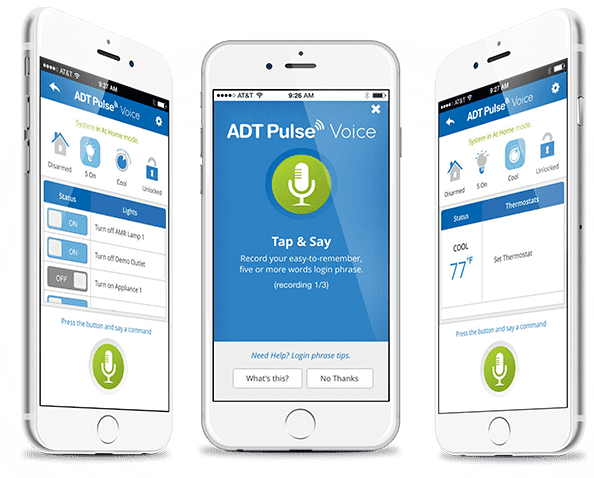
iOS app | Android App | ADT Pulse Review | Visit website
ADT’s proprietary app was the smoothest and user friendliest one we tested. Whether controlling a simple security system ON & OFF or security cameras on an advanced automation system, it can handle any project it is put up against.
Pros
- User functionality 4.8 of 5
- Clean display
- High app ratings
- Voice recognition
- Cameras, automation available
- Other information regarding users area
- Manage users easily
- Apple Watch Integration
- Connects with Nest thermostat
- Connects with Ring doorbell cameras
Cons
- Can be slow to respond
- Must be a customer
- Voice control is only available with certain package
Great all around security app that can connect to existing Honeywell and GE security systems. App is free with monitoring plans above $40.
#2 – Vivint Sky Home Security Apps
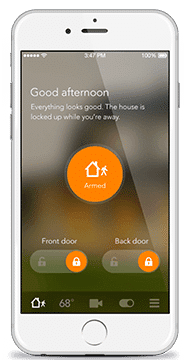
iOS app | Android app | Vivint security review | Visit Site
The Vivint app is also self-made by the company themselves which gives them lots of capabilities companies below with Alarm.com will not have. The app is quick to load, gives notifications instantly when any sensors are triggered. The live dashboard feed of security cameras loads quickly and updates with pictures taken every 5 minutes with security cameras (then if something like a unknown car or person is seen on a picture, users can click on that and load the live feed). Going back in time on security cameras is easy drag and drop.
Pros
- User functionality 4.7 of 5
- Add / remove users easily (going out of town? Have a relative download the app and add them as a user).
- Full smart home integration
- Connect to smart thermostat
- Smooth control
- Continual updates
- Different amounts of notifications users can opt in or out of
- 14,000 5 star reviews
- Great customer support
- Control door locks
- Garage awareness
Cons
- Must have Vivint monitoring service
- It requires an update in video storage
- Notifications can get overwhelming, set limits
The Vivint sky app comes free on any smart device (phone or tablet) on packages over $40/mo. Once users terminate monitoring account their login to the app will be limited as well. Costs vary depending on the type of security system one wants, anywhere from $40-80 a month. Additionally, it will cost you $129 if you wish to relocate the system.
#3 – Protect America Mobile Home Security Control Apps

iOS app | Android app | Protect America review | Visit site
The Protect America app is very simple and to the point. It is Z-wave product compatible so don’t be deceived by its simplicity. It can still manage and view cameras, automation and even GPS tracking. The dashboard has nothing to be envious of but it gets the job done. It is also the most cost efficient option available. Most of Protect America’s equipment is GE and they still use a keypad (simonXT) panel which integrates with this.
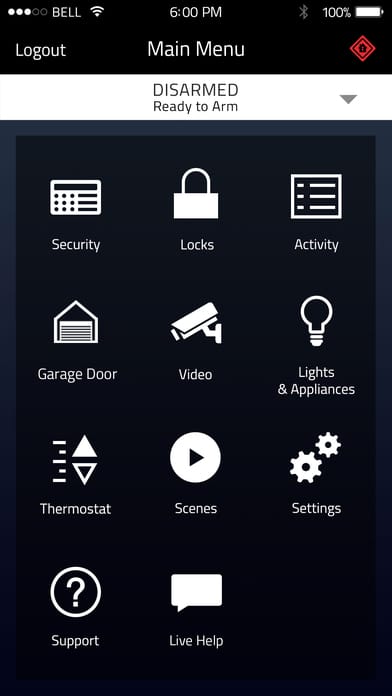
Pros
- Easy to setup user account and connect to security system
- Simple in design and nature
- Uses Alarm.com reliable software
- Lowest price monitoring
- Live support
- Free on all security plans $34 and above
Cons
- Several 3 star reviews
- Must be an active customer
- Not the ‘coolest’ app available
For users that want a reliable mobile security app for a low cost while not losing functionality then this is their choice. Protect America has been around since 1992 and is a DIY security system. For users who use this, most of the time it will be for the simple arm and disarming of the alarm. Save walking to the panel to type in a code, just pull out a phone at night and use this.
If interested in Protect America’s security app, the following also use the same third party app to control their security systems:
If interested in other proprietary apps and the top 2 ranked here don’t seem like a fit, they include:
– SpotCrime, how to locate local criminal activity.
What You Should Look For When Choosing a Home Security Apps
In case you are not satisfied with the above offerings and want to see for yourself what the market has to offer, here’s a basic list of what you should be checking out.
An intuitive control panel
The way you control your security system can ultimately make or break the entire setup. Keep in mind that the control panel connects all of your security devices, allows you to arm and disarm your system, and do so much more, so don’t cheap out on this component.
Door and window sensors
Having such sensors is essential, especially if you live on the ground floor or if your building is structured in such a way that a burglar could easily climb up and break through your windows.
Motion detectors
It should be pretty obvious why having motion sensors is a good idea, especially in the rooms where you’re not expecting anybody to go at night, and especially at your entrance or front porch.
Doorbell camera
Instead of having a classic visor (through which burglars can also look), it’s a better idea to have a doorbell camera so that only you can see who’s at your door. Keep in mind that we also recommend having a backup generator for this feature in case the power ever goes out.
Audio sensor for glass
In case the motion sensors and window sensors don’t get triggered, the glass-breaking ones surely do. These sensors listen out for high decibel levels to detect if any windows or glass items are shattered. Once they detect these uncanny happenings, they’ll sound the alarm.
Panic button
If all else fails, then a panic button should always be the ace up your sleeve. Having this feature will allow you to alert the cops or the security firm with the press of a single button. Smooth and simple.
Interface User-friendly
A user-friendly is important for users. It should have ans easy features that all ages can understand and navigate through in an effective way.
Latest Posts
- 5 Predictions About the Future of Home Monitoring Systems That’ll Shock You
- The Hidden Dangers of Home Security Cameras You Should Know About
- The Hidden Truth About AI Home Security: Are We Compromising Our Privacy?
- What No One Tells You About the Real Costs of Home Burglaries
- What No One Tells You About Crime Data and Your Community’s Safety

William is a tech buff and former corporate security officer turned cybercrime analyst. Computers have few secrets left for him, but home security and alarm systems… Well, those have plenty of secrets for their users, which William is now uncovering and explaining. His articles on home security helped many people take the matter seriously, invest in highly performing systems, and avoid becoming victims of burglaries.

Kacen Smith says
Anything that uses alarm(dot)com as it’s backbone is a safe bet. If you want what is hip and cool definitely go for Pulse or Vivint which have their own unique app. In my experience, Vivint’s is the best at security camera recording with the ability to go back and fetch time points on the footage easily. Most others takes a long time to go back and view footage, re-capture it if needed (for authorities). Thanks for the coverage on this post, in buying a home security system this control aspect from smart devices is actually what I’m researching first. Then whoever has the best platform is whom I’m going to be using.
Suvom N. says
For me, the biggest thing for an app is a CLEAN interface that is modern and sleek. One that is also very user-friendly and easy to navigate and review footage. Pulse App is the pioneer in this currently, and I have been using the app for a few weeks no with no big complaints!
Sam says
I use the ADT pulse app and love it. So nice to see what is going onside the home when gone. It is free and was easy to connect to my system. It shows me a log of everything that is going on in the home and I can add existing users for free. I want to incorporate this app to my Ring doorbell so I don’t have to use two seperate apps but happy for now.
Danny says
Home security apps are the way to go if you are going to get a system. Basically everyone has a smartphone or smart device now so no reason not to control it. If your company is trying to get you to spend more than $10 more a month for this, then change providers!