Pros, Cons and Cost of their Self Controlled Alarm System
Oplink Security is a Do-It-Yourself home security option that provides a lot of flexibility for the consumer for little to no monitoring cost. The company has changed names and is now called Home 8 Alarm Systems, so that is how it will be referred to in this article. There is some information available online under Oplink Security but most of the information refers a reader over to Home 8.
Before getting too deep here’s a glance at the pros and cons
Pros:
- You own the equipment and there is free monitoring.
- You can completely personalize the system based on your need and how much you want to spend.
- You have no contract.
- Moving would be completely cost free because you own all the equipment and it works with wifi, available anywhere.
- You don’t have anyone giving you the hard sell and forcing you to buy a lot of equipment you don’t want and can’t afford.
- No installers come to your house and spend hours installing your system.
Cons:
- You have to have good strong wifi at your home in order to control all of your equipment.
- You are in charge of monitoring and notifying authorities if they are needed.
- There is no support even on the website for designing your system.
- Customer feedback report buggy issues with smart app control.
- You are left on your own – horrible customer support.
- All the equipment must be purchased up front so it would be a big expense up front.
- The equipment is from various manufacturers so if things stop working together, you will have to figure out to get them coordinated again.
- You have to install all your equipment, so you have to figure out how to do that and you have to be physically capable of doing so.
It’s Really DIY
This is a security company that is completely self-controlled. You decide what you want to purchase, you purchase all of the sensors and other equipment, and you install it yourself. Once it is installed and all the equipment is working, you download the free app and monitor the system yourself and decide if and when you need to call emergency personnel. For $10 a month, you can sign up for a premium service plan that gives you additional camera monitoring and unlimited emergency contacts who will also be notified if your alarm indicates there is an issue.
Of course, with this sort of a system you would need to buy all of your cameras, equipment, and sensors up front. You can purchase this system at several outlets online and in retail stores. There are multiple packages but you can get everything you need for a simple home/apartment for only $120.
Do Some Work, Save Lots of Money
Because you are expected to install and maintain all the equipment, this system is a good option for someone who is somewhat technologically savvy and can physically climb up and down as necessary to install the sensors and can figure out to get the cameras working.
Also, the ideal owner of this system would have to be able to keep their system attached to the internet in order to monitor the system and to be able to react well if they get a notice of something setting off the alarm. If this sounds like you, then this might be an inexpensive monitoring option as opposed to paying for 24-hour monitoring from an alarm company. The basic system actually has no monthly cost at all and since you have purchased all the equipment, you are able to take it with you if you move without any additional cost at all. With other companies you should expect a $99 relocation fee or ‘move with you free’ once within the 36 month agreement.

Does Oplink Security System keep up with others?

A look at their alarm system with red branded logo. Purchase for only $99 here
Oplink has taken the brave route and created their own equipment. Few companies have done this (Vivint and SimpliSafe) and been successful. Even giants like ADT rely on GE and Honeywell to provide stable equipment for their users. Some companies who have tried to create themselves like LifeShield and AT&T Digital Life have come and gone over the years.
Equipment Providers
There are many technology partners that work with the system including Nest, Hue, and Amazon Alexa, Google Home, Kwikset Locks, and more.

It is self-install and if this sounds like something you would like to do, then there are many, many options available with Home8. The company divides their available services into six categories with customizable options under each one.

These six include:
1. Security: This part of the system protects against intruders. The packages include door window sensors and cameras that help protect against burglary. When you purchase the DW sensors, they come in packages that include cameras as well as some of the starter equipment.
Available Sensors are:

2. Safety: This part of the system includes notification about fire and carbon monoxide levels. The sensor is a combined smoke and carbon monoxide detector that will notify you any time there is smoke, heat, or elevated carbon monoxide levels in your home.
Available ‘safety’ are:
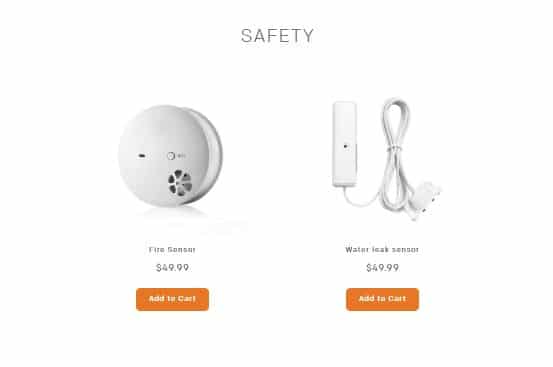
3. Energy Control: You can purchase smart plugs that let you control all the plug-in devices in your home like lamps. This section also includes a garage door controller.
Available energy control are:

4. Care: Medical care is another aspect of the system. This includes things like fall detectors, medical panic buttons, and an available automated medication notification system that helps people remember when to take their medication. In fact, these care options are unique and highly-rated for those who need extra watching over.
Care equipment options are:
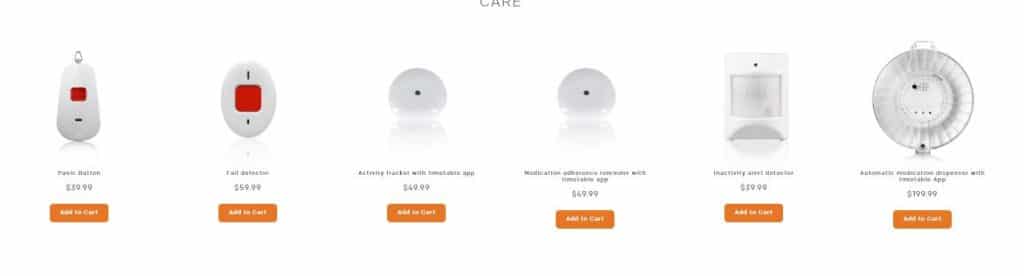
5. Video Monitoring: This part of the system includes all of the cameras. There are many different types of cameras available on this system and there is no limit to the number you can have as long as your wifi signal is strong enough to connect all of them.
Video camera varieties include:
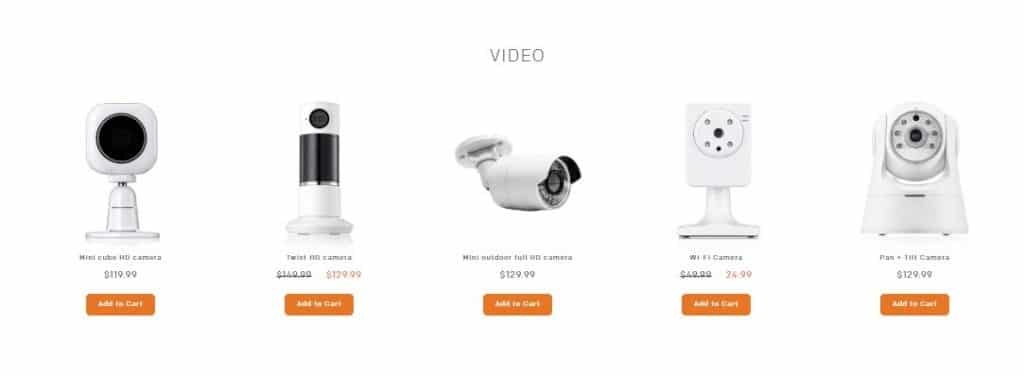
6. Automation: All of your equipment is controlled through one smart phone app. Some of the specific devices have apps as well.
What’s Good and What’s Bad
Because of the versatility of this system, you really can completely control the number and types of sensors that you have in your home or business. This might be good for some people, but there are probably some consumers who really would not be able to make wise decisions about how to protect their home. On the website, there is not a lot of information about what equipment might work in what sort of circumstances. You would likely have to do a lot of independent research on websites away from the Home8 website to get information about how to protect a home with a security system, where to install smoke and carbon monoxide detectors, and how many cameras you need to give adequate coverage but without spending more money than you need to.
Another possible hurdle some consumers might encounter is the fact that there are different manufacturers of the equipment, and although they are designed to work together, the more complex the equipment, the more likely problems will develop. Although there is support available, it is not a situation where you can just call and get customized personal technical support. There are chat and phone options during standard business hours, and you can send email questions at any time. If you’re wanting good customer support, check out Frontpoint Security.
The idea with the Home8 Alarm security is that the consumer monitors the system themselves and calls emergency personnel as necessary to get assistance. This, of course, allows for free monitoring since everything is controlled through the smart phone app. However, it also means that the homeowner always has to be connected with the system, even when they are on vacation. This may be okay for some, but you definitely have to be aware of that when you decide to go with this alarm system.
If you are looking for a self-controlled security system that gives you complete control, Home8 Security might be the security system for you. Be aware of both the good and the bad, though, before you spend a lot of money on equipment that doesn’t do what you need it to do.
Conclusion
The Home8 Alarm security system as a whole gets fairly positive reviews on Amazon, with some people having more difficulty getting the system to work reliably than others. You should definitely consider your own comfort level when it comes to working with technology before you decide to go with a self-installing and self-maintaining security system.

Latest Posts
- 3 Ways to know your Alarm System is Outdated
- Vivint vs ADT
- 7 Best Outdoor Motion Sensor Lights for Homes
- Top Home Security Systems in Atlanta, GA
- How to Cancel Your Alarm Contract

Growing up with Law and Order and CSI shows taught Isabelle Landau one thing: if people back then had high-quality home security systems, those series would have been way shorter. In our modern world, technology helps us keep burglars away easily, and this is what Izzy studies and writes about: alarm systems, home security, protection systems, and more.

Cameron Sage says
Unique equipment which is rare for home security companies; most use GE or Honeywell and then upsell their monitoring services. I like the look of it but many companies have come and gone (AT&T, Digital Life, Brinx) that had their own branding and less survive (SimpliSafe, Vivint). So for now I’ll hold off on making this my next DIY project and go with a company that’s established and provides monitoring but good review and good products for those who are willing to try something new.